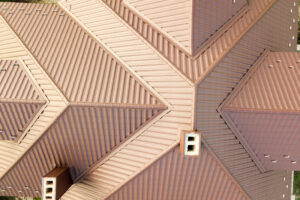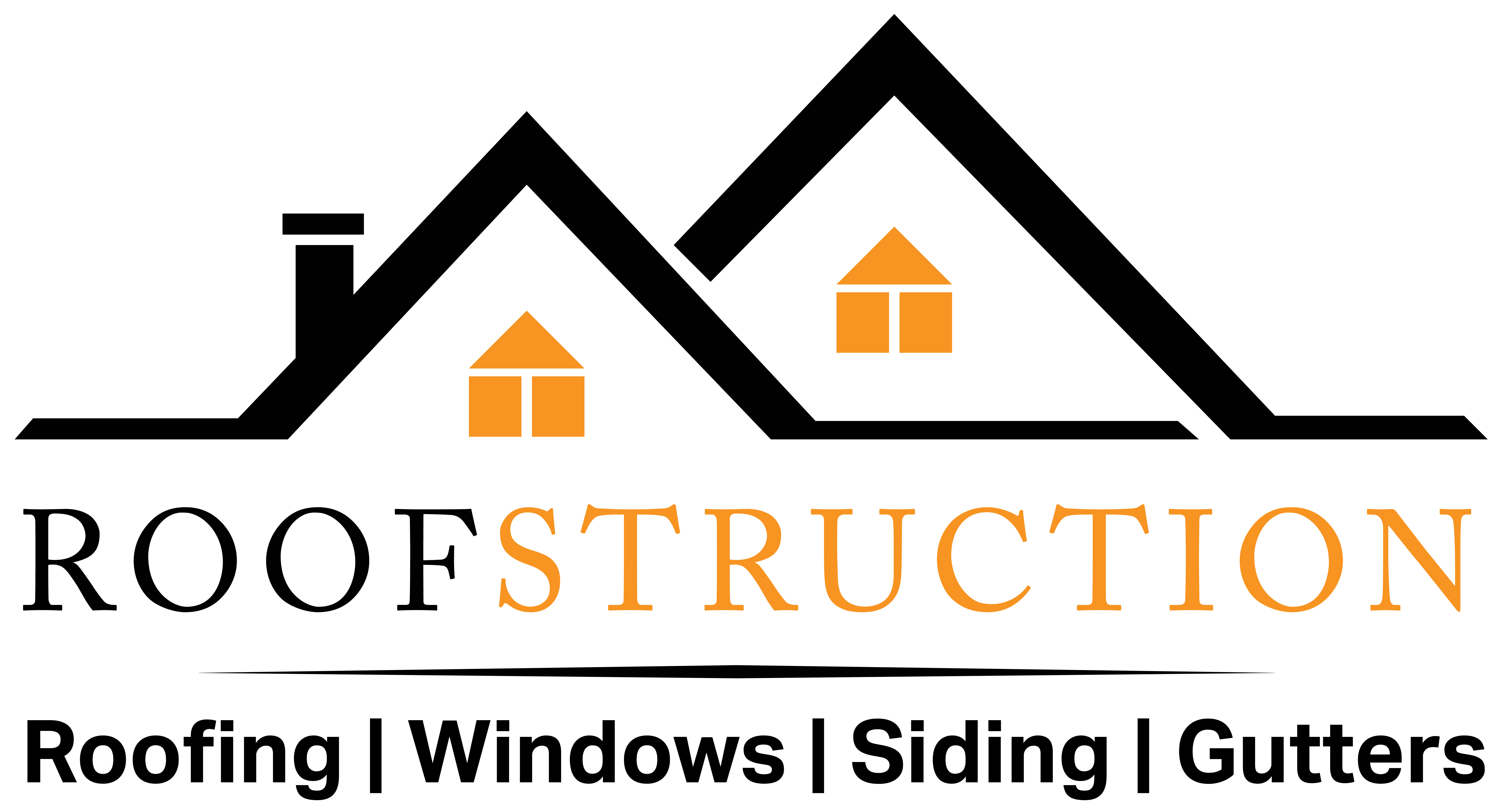Does a Metal Roof Cause Internet Problems?
Before blaming your metal roof for internet issues, it’s essential to consider how your internet service is delivered to your home. If your internet service comes from your local cable company or a satellite dish, your metal roof is unlikely to cause problems. This is because the internet signal is captured outside of your home and transmitted inside through a cable connection.
In many cases, the type of system you use for your Wi-Fi connection can be the root cause of poor connectivity, not the roofing material. Problems with your router, the placement of your router, and the layout of your home can all affect your Wi-Fi performance.
How Can I Get Better Internet with a Metal Roof?
If you have a metal roof and experience internet problems, here are some tips to improve your connection:
- Place Your Router Strategically: Position your Wi-Fi router in a central location in your home. Avoid placing it near metal objects or walls that could interfere with the signal.
- Use a Wi-Fi Extender: A Wi-Fi extender can boost the signal throughout your home. Place the extender in an area where the signal is still strong to help it reach areas with weaker signals.
- Upgrade Your Router: Older routers might not provide a strong enough signal for homes with metal roofs. Consider upgrading to a newer, more powerful router designed to handle obstacles better.
- Use a Wired Connection: For tasks requiring a stable connection, consider using an Ethernet cable. This direct connection to your internet can bypass any interference from the metal roof.
- Install a Mesh Network: A mesh Wi-Fi system uses multiple nodes placed around your home to ensure a strong signal everywhere. This can be particularly effective in larger homes with metal roofs.
Does Metal Affect Wi-Fi Connection?
Yes, metal can affect a Wi-Fi connection, however, your metal roof is most likely not the issue. Metal can reflect, absorb, or scatter the electromagnetic waves used by Wi-Fi. When Wi-Fi signals encounter metal, they can be weakened or blocked, leading to a poorer connection. This is mostly if the metal is located within close proximity to your Wi-Fi modem.
This interference can often be mitigated with proper router placement and the use of extenders or mesh networks. It’s important to note that while metal can affect Wi-Fi, the impact varies based on the specific conditions in your home.
What Materials Weaken Wi-Fi Signal?
Several materials can weaken Wi-Fi signals, including:
- Metal: As mentioned, metal can block or scatter Wi-Fi signals.
- Concrete: Thick concrete walls can absorb and block Wi-Fi signals.
- Brick: Similar to concrete, brick walls can also hinder Wi-Fi signals.
- Water: Large bodies of water, like aquariums, can absorb Wi-Fi signals.
- Glass: Certain types of glass, especially those with metal coatings, can reflect Wi-Fi signals.
Understanding which materials in your home can affect your Wi-Fi signal can help you place your router and extenders more effectively.
Will a Wi-Fi Extender Help in a Metal Building?
Yes, a Wi-Fi extender can help improve the Wi-Fi signal in a metal building. A Wi-Fi extender works by receiving the existing Wi-Fi signal, amplifying it, and then transmitting the boosted signal to areas where the Wi-Fi signal is weak.
To maximize its effectiveness, place the Wi-Fi extender in a location where the signal from the main router is still strong but near the area where you need a better signal. This setup can help ensure that the extended signal remains strong and reliable.
Conclusion
While metal roofs can affect Wi-Fi, internet, and other wireless signals, there are several ways to mitigate these issues and ensure strong, reliable connections. By strategically placing routers and extenders, upgrading equipment, and using boosters where necessary, you can enjoy the benefits of a metal roof without sacrificing connectivity. Understanding how different materials affect wireless signals can help you make informed decisions about your home’s setup and connectivity solutions.